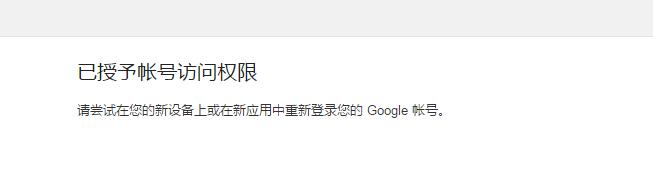谷歌smtp服务器使用PHPMailer来发送邮件,由于有个国外项目需要使用到邮件服务器来发送服务器,自己搭建邮件服务器的成本太大了,于是就想到gmail ,使用gmail的邮件服务器来发送邮件。
第一步:设置gmail邮箱账号,登录进google.com谷歌账号(需要翻墙) ,进入邮箱服务器,点击右上角的设置,然后选择转发和 POP/IMAP,启用POP和IMAP这两项的功能.


第二步:降低谷歌账号的安全性访问:进入账号链接:https://www.google.com/settings/security/lesssecureapps , 设置“启用”按钮会自动保存,这个是为了降低谷歌的安全检查措施。 如果被停用了需要更改的安全设备性质才能保存。
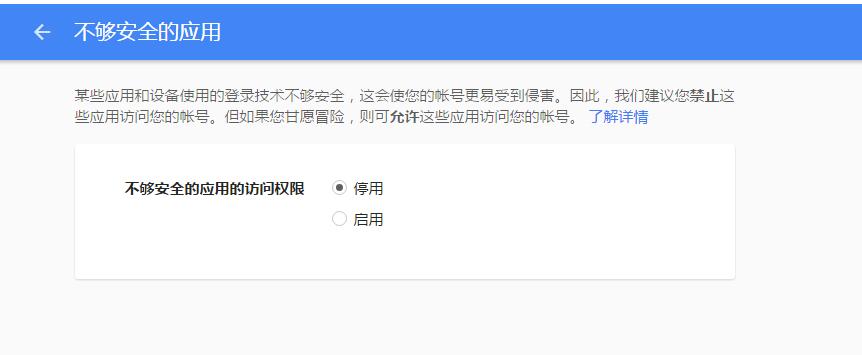
第三步:设置PHPMailer 里代码, PHPMailer最新代码可以在github(https://github.com/PHPMailer)里下面,自行搜索下就可以了
/**
* This example shows settings to use when sending via Google's Gmail servers.
*/
//SMTP needs accurate times, and the PHP time zone MUST be set
//This should be done in your php.ini, but this is how to do it if you don't have access to that
date_default_timezone_set('Etc/UTC');
require 'PHPMailerAutoload.php';
//Create a new PHPMailer instance
$mail = new PHPMailer;
//Tell PHPMailer to use SMTP
$mail->isSMTP();
//Enable SMTP debugging
// 0 = off (for production use)
// 1 = client messages
// 2 = client and server messages
$mail->SMTPDebug = 2; //这里是调试模式,发布版的时候记得设置为0关闭调试
//Ask for HTML-friendly debug output
$mail->Debugoutput = 'html';
//Set the hostname of the mail server
$mail->Host = 'smtp.gmail.com';
// use
// $mail->Host = gethostbyname('smtp.gmail.com');
// if your network does not support SMTP over IPv6
//Set the SMTP port number - 587 for authenticated TLS, a.k.a. RFC4409 SMTP submission
$mail->Port = 465; //587端口是使用tsl 访问的时候使用,ssl使用的是465端口
//Set the encryption system to use - ssl (deprecated) or tls
$mail->SMTPSecure = 'ssl';
//Whether to use SMTP authentication
$mail->SMTPAuth = true;
//Username to use for SMTP authentication - use full email address for gmail
$mail->Username = "xxx@gmail.com";//账号
//Password to use for SMTP authentication
$mail->Password = "xxxx——xxx";//密码
//Set who the message is to be sent from
$mail->setFrom('xxxx@gmail.com', 'First Last'); //发送的邮箱和用户名
//Set an alternative reply-to address
$mail->addReplyTo('xxx@qq.com', 'First Last');//接受者的邮箱和用户名
//Set who the message is to be sent to
$mail->addAddress('xxxx@qq.com', 'John Doe');
//Set the subject line
$mail->Subject = 'PHPMailer GMail SMTP test'; //设置邮箱的标题
//Read an HTML message body from an external file, convert referenced images to embedded,
//convert HTML into a basic plain-text alternative body
$mail->msgHTML('Read an HTML message body from an external file', '');
//Replace the plain text body with one created manually
$mail->AltBody = 'This is a plain-text message body'; //设置邮箱的内容
//Attach an image file
//$mail->addAttachment('images/phpmailer_mini.png'); //邮件的附件
//send the message, check for errors
if (!$mail->send()) {
echo "Mailer Error: " . $mail->ErrorInfo;
} else {
echo "Message sent!";
}最后都可以正常发送成功了。
常见问题:SMTP Error: Could not authenticate.
SERVER -> CLIENT: 534-5.7.14 <https://accounts.google.com/signin/continue?sarp=1&scc=1&plt=AKgnsbtS534-5.7.14 YickOWIdF8q5K7jQq5P7kIzO2h33RlLIxn3txsgk16ySaWe6Dj-YL0v9oos7IpUl8mK-He534-5.7.14 pabCsnluFCZvmIU3cPcNeIVLhJxcMY8u1TeDMt1qJOBZvPjsce54XY-OZGaMq6NR-sx42L534-5.7.14 k-DjsBznESNTRVXqtymeKkFwwI0lpo_aLrav9PyILKArZoR8g8lpiZ2BB52PecQCmNDTF8534-5.7.14 yetKj2j8YaHAuXEnyii8C9BDoLFYY> Please log in via your web browser and534-5.7.14 then try again.534-5.7.14 Learn more at534 5.7.14 https://support.google.com/mail/answer/78754 c28sm43682609pfj.77 - gsmtp
SMTP ERROR: Password command failed: 534-5.7.14 <https://accounts.google.com/signin/continue?sarp=1&scc=1&plt=AKgnsbtS534-5.7.14 YickOWIdF8q5K7jQq5P7kIzO2h33RlLIxn3txsgk16ySaWe6Dj-YL0v9oos7IpUl8mK-He534-5.7.14 pabCsnluFCZvmIU3cPcNeIVLhJxcMY8u1TeDMt1qJOBZvPjsce54XY-OZGaMq6NR-sx42L534-5.7.14 k-DjsBznESNTRVXqtymeKkFwwI0lpo_aLrav9PyILKArZoR8g8lpiZ2BB52PecQCmNDTF8534-5.7.14 yetKj2j8YaHAuXEnyii8C9BDoLFYY> Please log in via your web browser and534-5.7.14 then try again.534-5.7.14 Learn more at534 5.7.14 https://support.google.com/mail/answer/78754 c28sm43682609pfj.77 - gsmtp
SMTP Error: Could not authenticate.
CLIENT -> SERVER: QUIT
SERVER -> CLIENT: 221 2.0.0 closing connection c28sm43682609pfj.77 - gsmtp
SMTP connect() failed. https://github.com/PHPMailer/PHPMailer/wiki/Troubleshooting
Mailer Error: SMTP connect() failed. https://github.com/PHPMailer/PHPMailer/wiki/Troubleshooting
解决方法:这个是由于之前登陆过,谷歌应该是有缓存的原因,需要刷新下登陆信息,进入链接:https://accounts.google.com/b/0/DisplayUnlockCaptcha 重启刷新下登陆,然后再放我就可以正常使用了